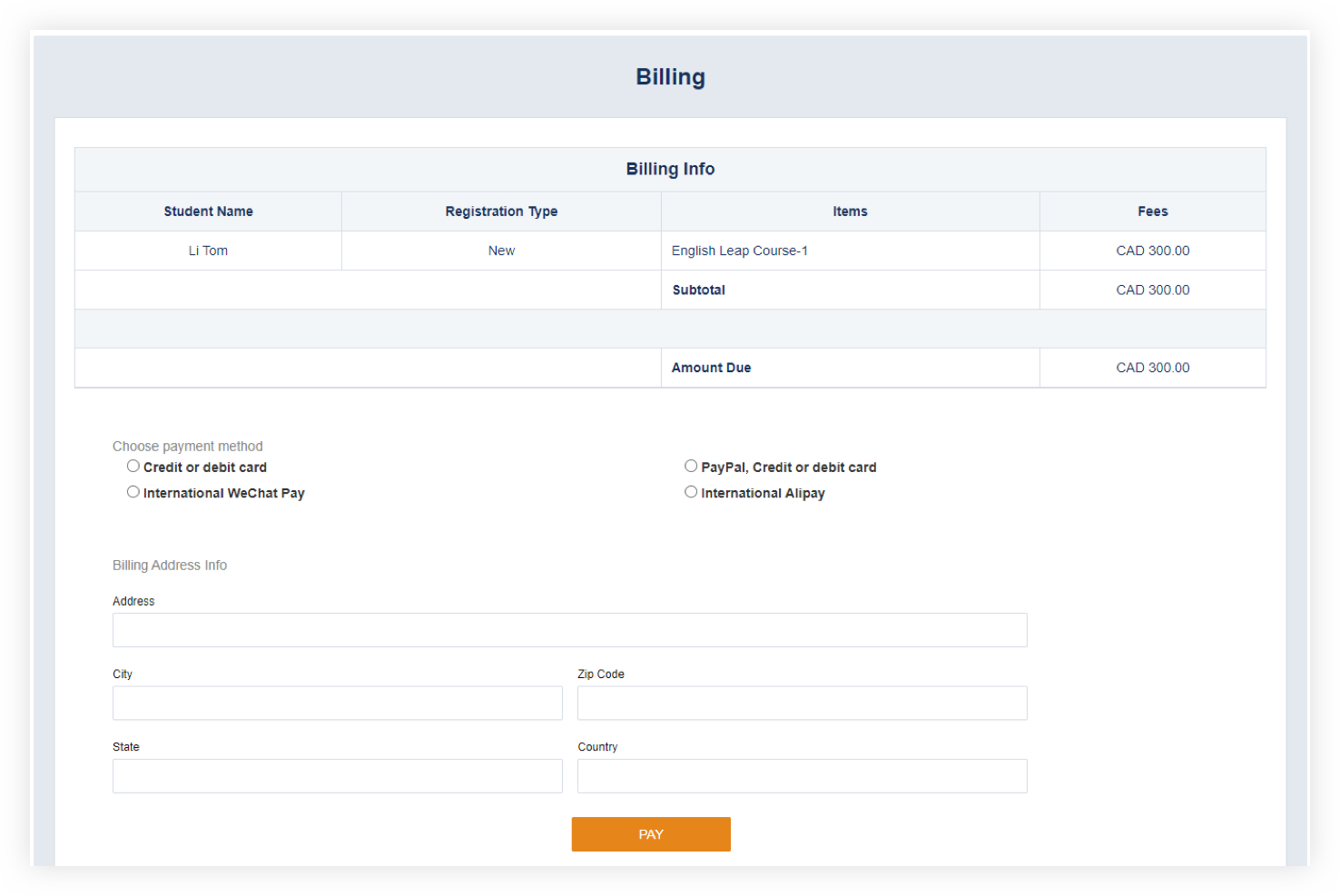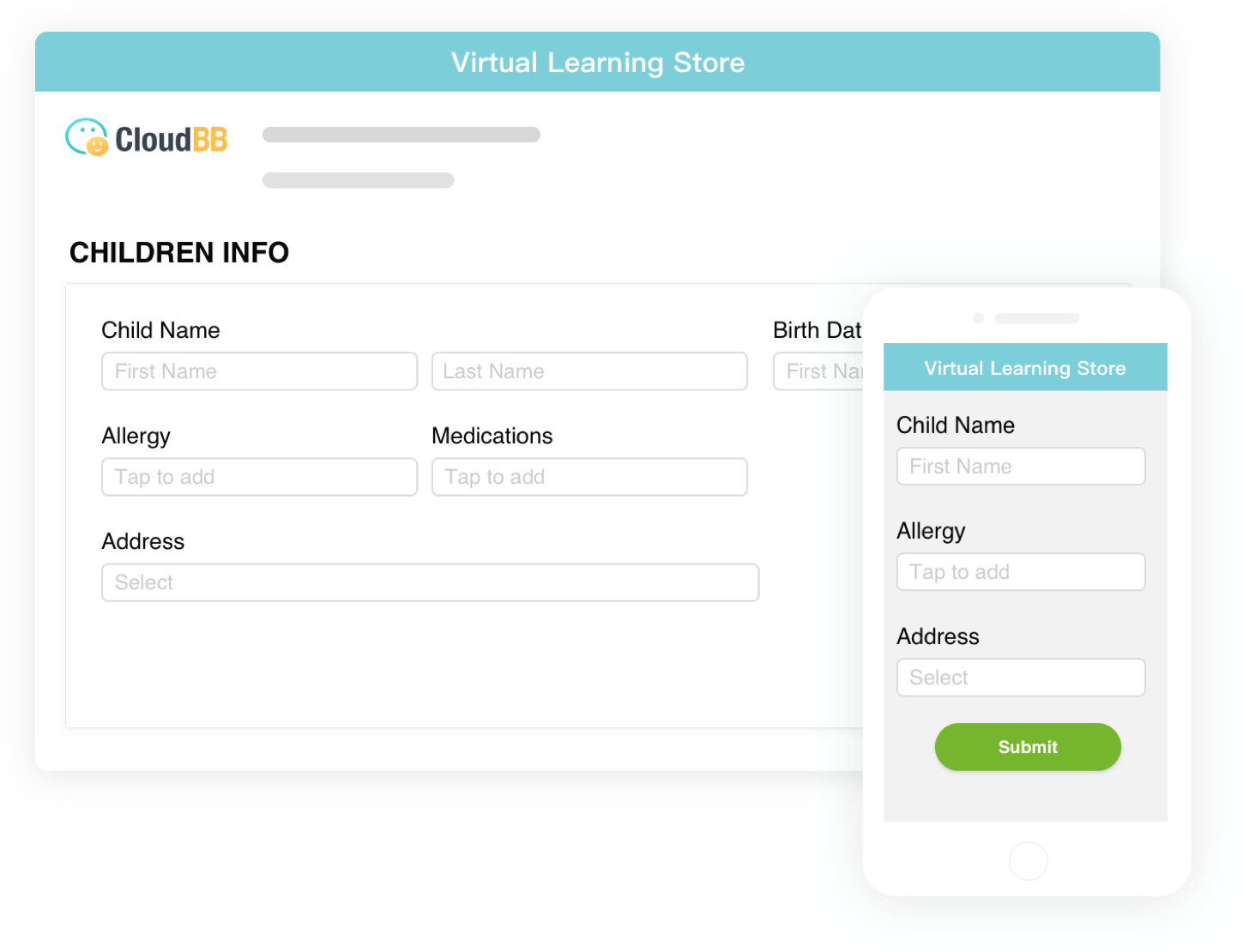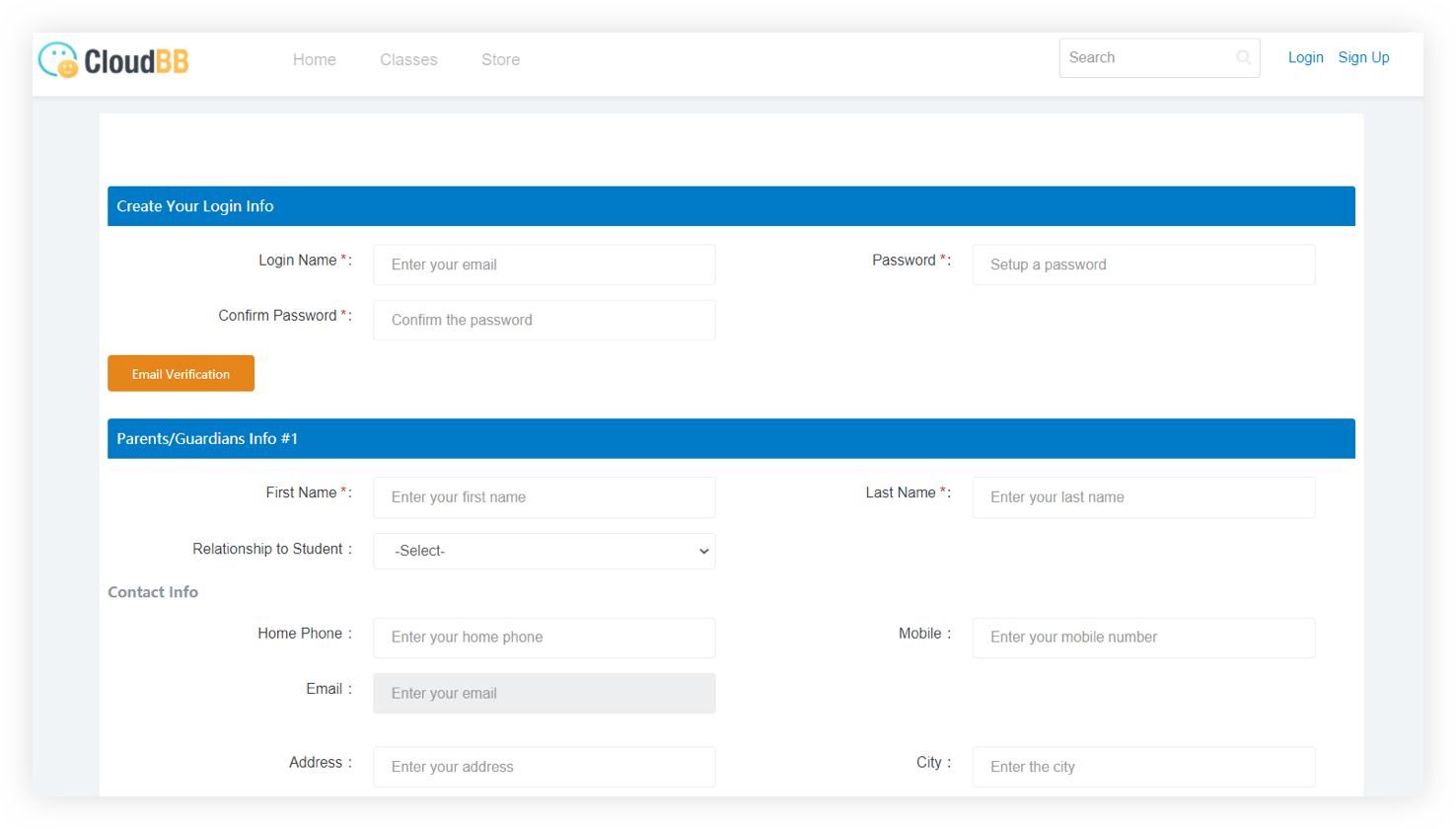
CloudBB customer portal
Students and parents enter the school mall and create a family account, which includes parents and other guardians’ information, as well as information about multiple students.
Select online/offline/live courses
Students and parents log in to the mall, view different courses, select different online/offline/live courses for multiple students at one time.
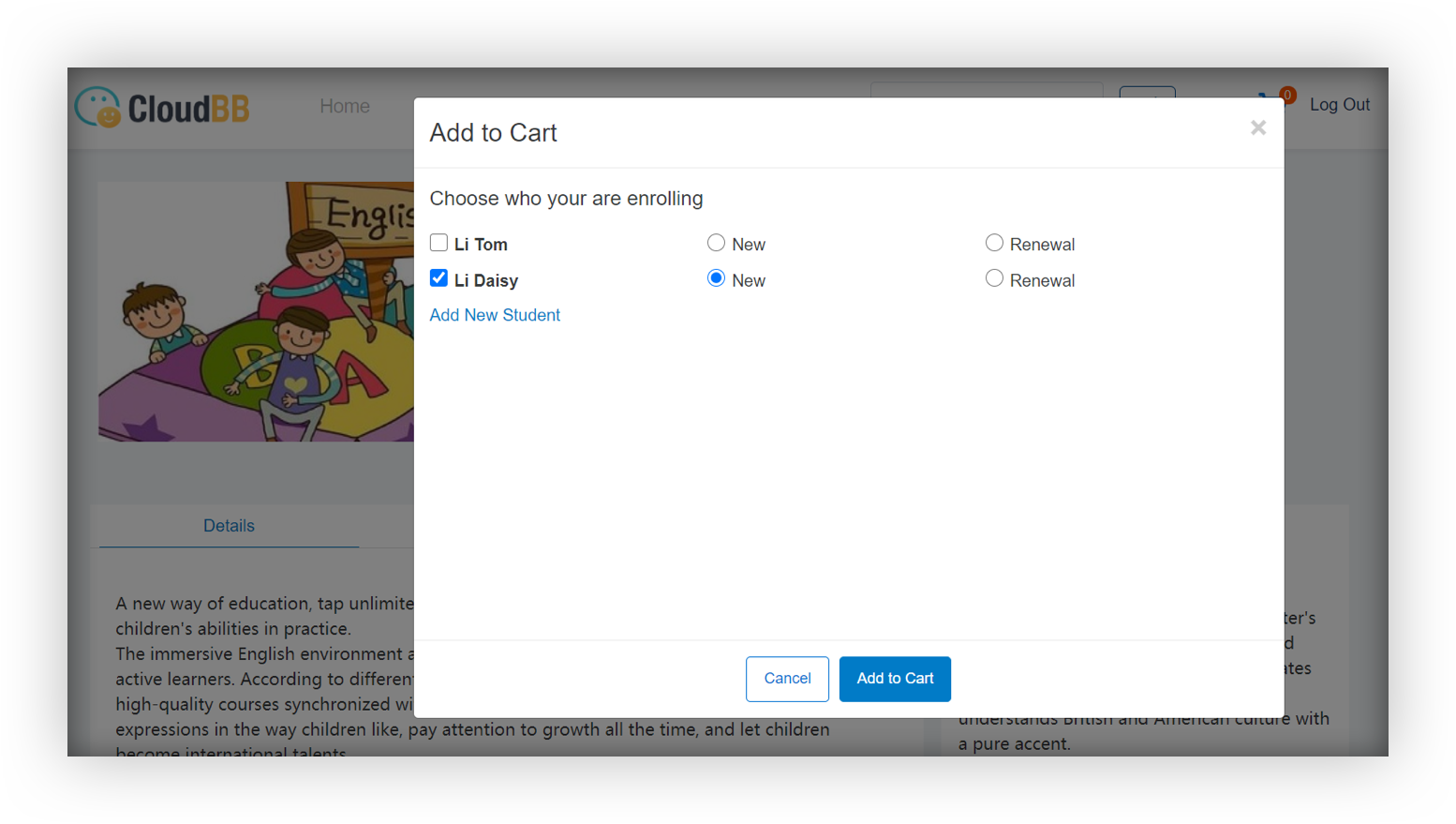
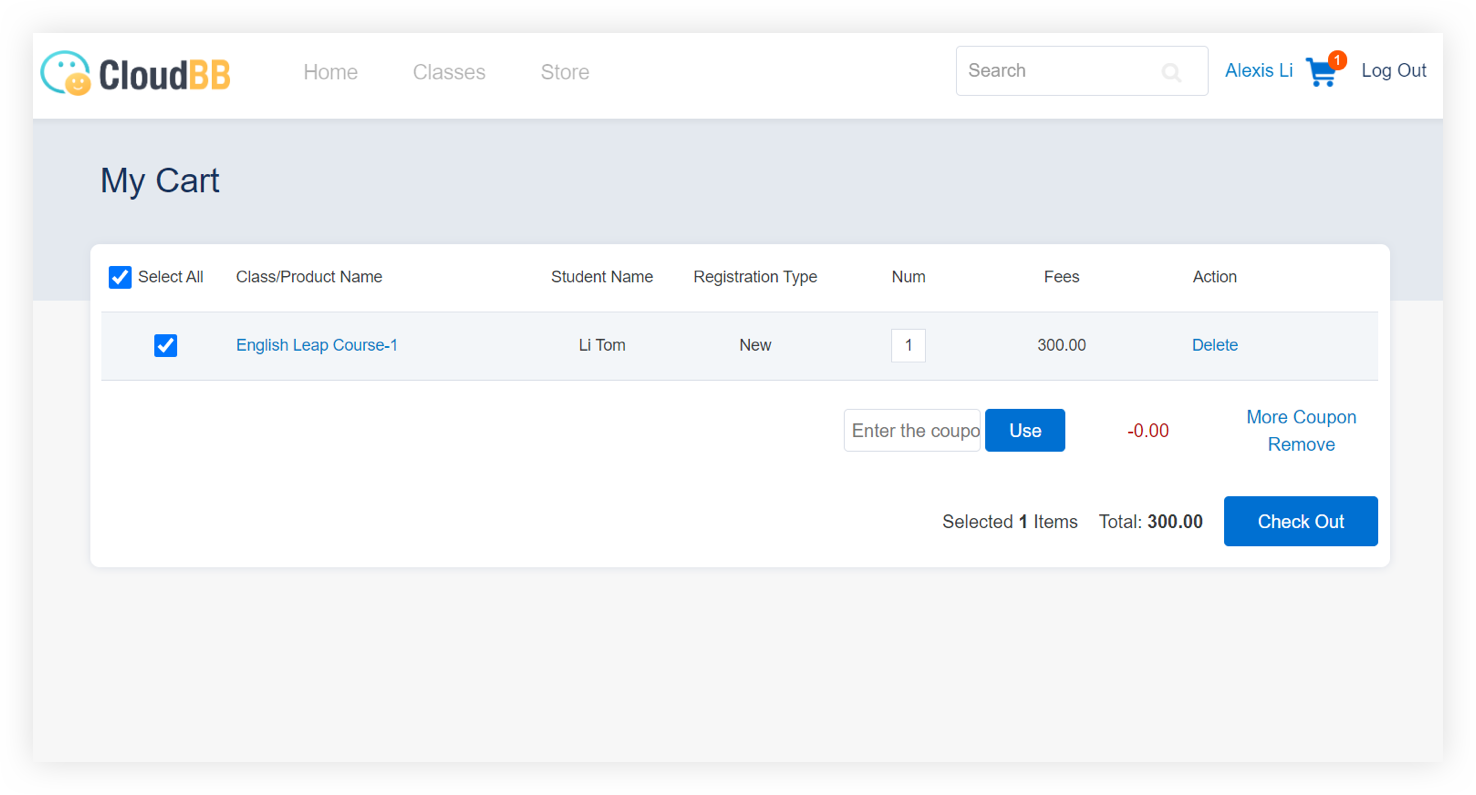
Shopping cart
Students and parents add courses to the shopping cart, check the courses that have been purchased, and pay them online.
Pay online
Students and parents select the courses that need to be paid in the shopping cart, check the bills, and then pay online.