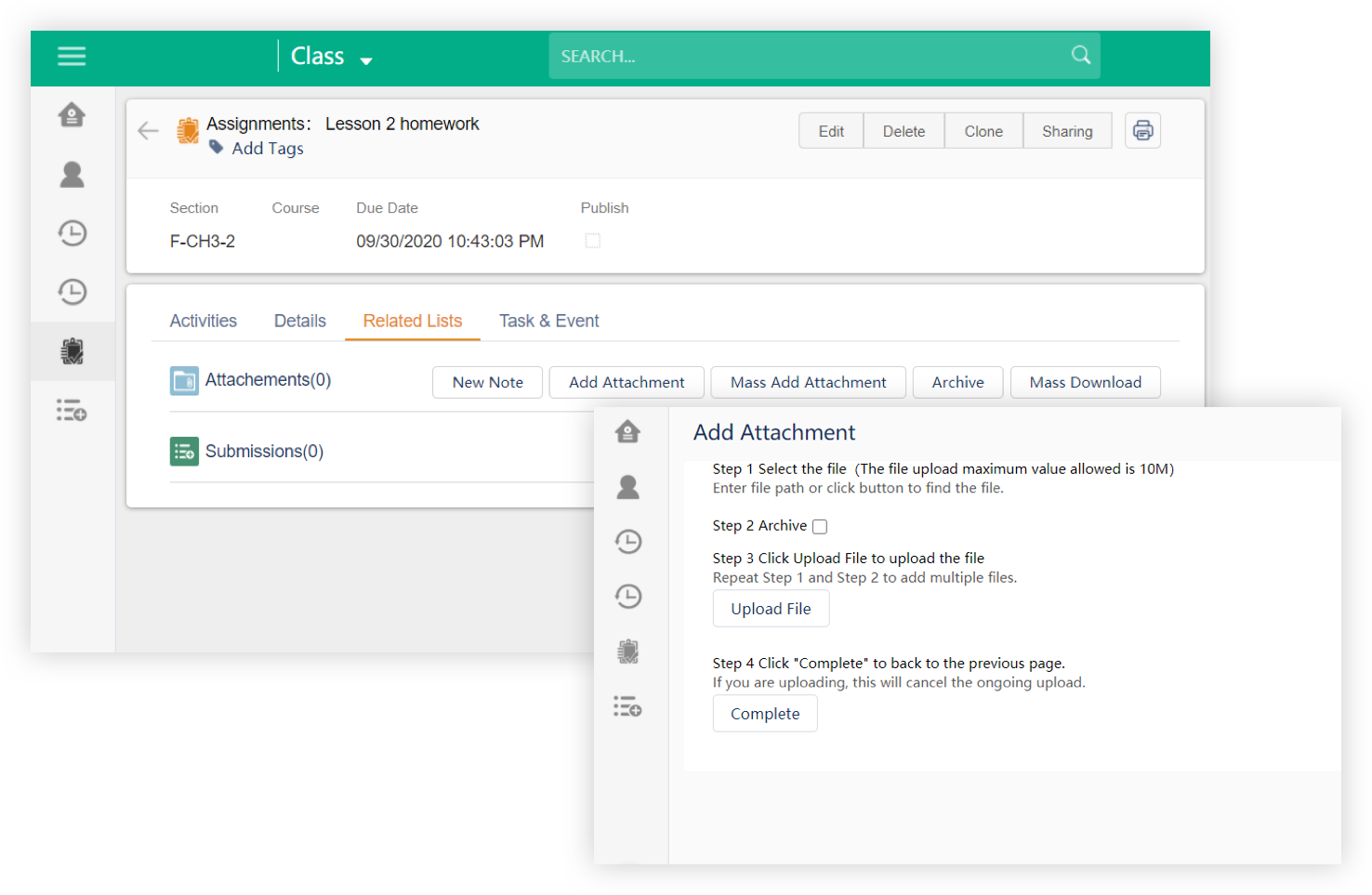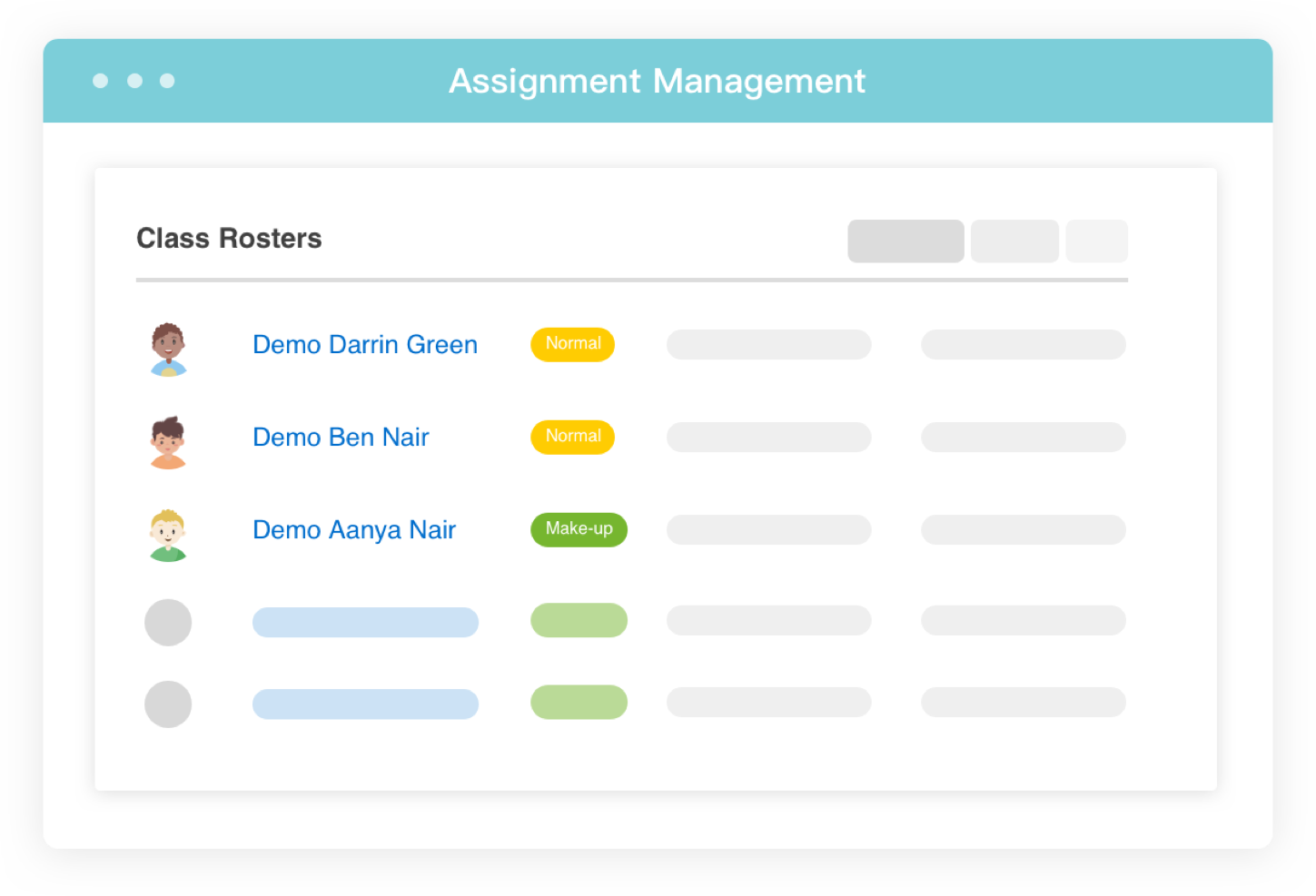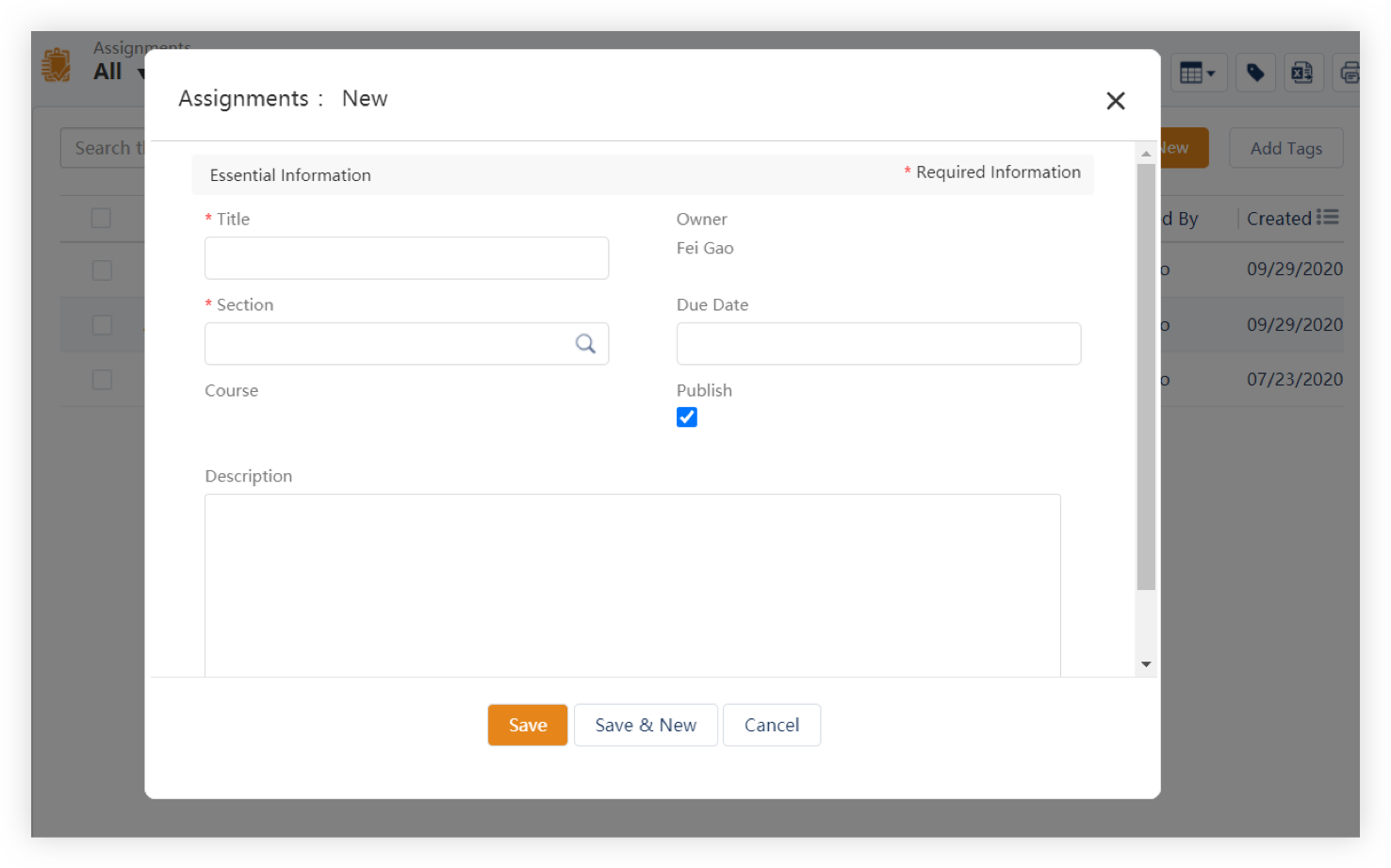
Assign homework
Instructors can enter the menu "Assignment" in the system application, click "New" to create a new assignment, fill in the assignment name, select the corresponding course, and publish the assignment.
Upload attachment
After the instructor publishes the assignment, he can upload the attachments in the related list. You can upload one attachment or select multiple uploads. After uploading the attachments, the files uploaded by the instructor will be displayed in the “Attachments” of the record related list.